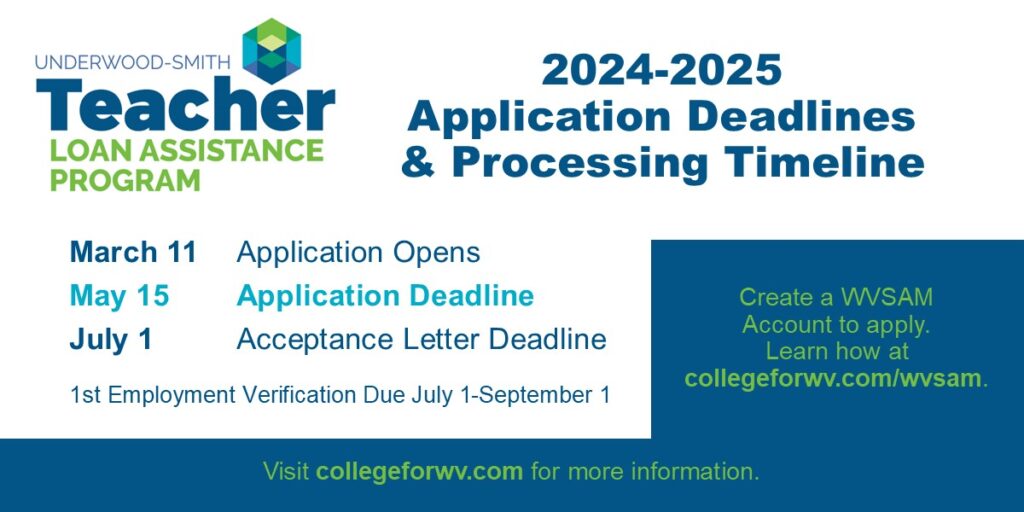
To apply, you must log into your WVSAM* Account by clicking the button below then entering your username and password. Once logged in, Navigate to the My Applications section and click New to select then complete the application.
*If you do not have a WVSAM Account, you will need to create one. After creating the account, you will be sent an email (may be in your junk/spam) with a link to create your password then to log in. Once logged in, navigate to the My Applications section, click New and select Underwood-Smith Teacher Loan Assist. Program then hit Next.